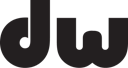DW Soundworks™
Software Installation Guide
How to install and activate your DW Soundworks software with Roland Cloud Manager in just a few easy steps.
Are you a new or returning user of Roland Cloud Manager?
New User
I don't yet have Roland Cloud Manager installed and need help activating my new DW Soundworks or Expansion Pack purchase.
Start HereReturning User
I already have Roland Cloud Manager installed and need help activating my new DW Soundworks or Expansion Pack purchase.
Skip to Activation
STEP 1
Download Roland Cloud Manager
Click the button below to visit the Roland Cloud Manager download page and select the correct option for your operating system, Windows or macOS.

STEP 2
Install Roland Cloud Manager
Navigate to your downloads folder or to where you saved the installer file and open the installer:
For Windows: Double-click the Roland-Cloud-Manager-Installer.exe file and follow the prompts.
For Mac: Double-click the .dmg file, then double-click the .pkg file and follow the instructions on the screen.

STEP 3
Register / Log-in
To use Roland Cloud Manager and activate your DW Soundworks software, you must log in using your DW or Roland account credentials.
If you don't yet have a DW/Roland account, click "Sign-up" and register to activate one now using the on-screen prompts.

STEP 4
Activate Your Software
With Roland Cloud Manager open and signed in, locate and click the 🗝Activation link in the top menu.
Enter your license key and click the "Submit" button.
PRO TIP: Your license activation key code(s) can be located under the "Purchased Licenses" section of Your DW Account and are also emailed to you after placing an order on our website.
Once the key has been entered, be sure to verify in Roland Cloud Manager. Re-entering the key on the page above will result in an error because the key has already been redeemed.
After the activation key is redeemed, the DW software window will appear. If it does not, click on the back arrow in the upper left corner of your screen and click on Hardware Instruments, then DW.
Video Guide

Software Installation & Activation Guide
How to download, install, and activate DW Soundworks with Roland Cloud Manager.